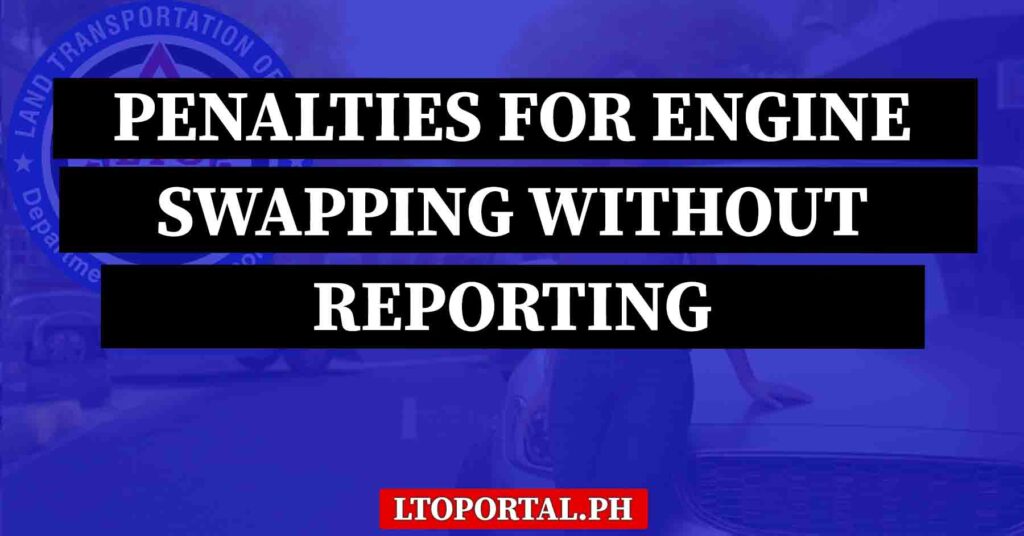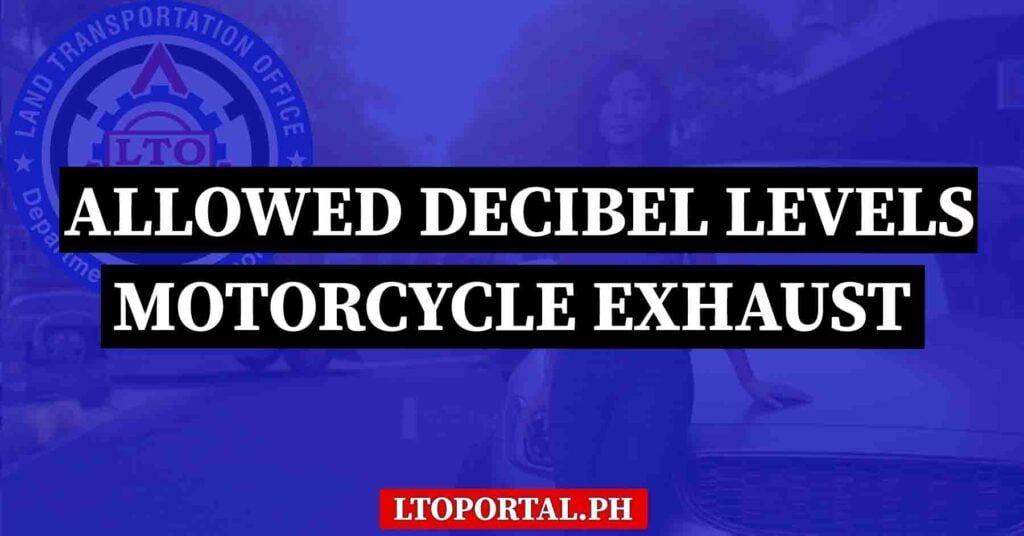The short answer is yes — all delivery riders are required by the Land Transportation Office (LTO) to have a Professional Driver’s License (PDL). Delivery riders also earn their income by driving, which legally classifies them as professional drivers under the provisions of the Republic Act No. 4136 (Land Transportation and Traffic Code). Having said that, using a non-professional license for delivery work is a violation and it can lead to fines or penalties for the driver.
If you’re a delivery rider or planning to become one, this guide will explain what the law says, why this rule exists, and how riders can apply for or upgrade to a professional license.

What the Law Says

RA 4136 specifically defines a professional driver as anyone who is “hired or paid for driving or operating a motor vehicle, whether for private use or for hire to the public.”
Since delivery riders earn income by driving, even if they are using their personal motorcycle or car for delivery work, they are still already categorized as a professional driver once they start earning from it. For this reason, the LTO requires riders working for platforms like GrabFood, Foodpanda, Lalamove, and Angkas, as well as other courier companies, to hold a professional license. The agency has also taken the initiative to send out multiple public reminders over the years to emphasize this rule, especially as the number of delivery riders grew in recent years.
LTO’s Reminder
Even in official announcements, the LTO has repeatedly reminded motorcycle delivery riders — including those working with Lalamove, GrabFood, Foodpanda, Angkas, and other courier services — to:
- Secure a Professional Driver’s License, and to
- Register their motorcycle top box or carrier
These reminders are part of the LTO’s safety and compliance measures under its March 15, 2016 memorandum entitled, “Guidelines on inspection and apprehension relative to motorcycle top boxes and saddlebags”. Failure to comply can lead to penalties of up to ₱5,000 and possible suspension of your driving privileges.
Why a Non-Professional License Isn’t Enough
A non-professional license is only for private use — for example, driving your own motorcycle or car for personal errands.
If you’re using your motorcycle to earn money, such as for food or parcel delivery, you are considered to be driving for a living. Using a non-professional license for this purpose is a violation of LTO rules and may result in apprehension and fines.
License Codes for Delivery Riders
Aside from having a Professional Driver’s License, delivery riders must also have the correct driver’s license codes (DL Code) for the type of motorcycle they use.
License Codes:
- Code A: Motorcycles
- L1: Two-wheeled vehicles with a maximum speed not exceeding 50 kph
- L3: Two-wheeled vehicles with a maximum speed exceeding 50 kph
- Code A1: Tricycles
- L4: Motorcycles with sidecars, maximum speed exceeding 50 kph
Note: Make sure your license shows the correct code for your vehicle type — otherwise, you can still be fined.
How to Get a Professional Driver’s License
If you currently have a non-professional license, you can upgrade it to a professional one. You may check the requirements and guidelines for getting a PDL in this guide on How to Convert Non-Pro to Pro LTO Driver’s License. Once you are ready, you can apply at the nearest LTO licensing center.
What Happens If You Don’t Comply
If you continue working as a delivery rider with only a non-professional license, the LTO can:
- Apprehend and fine you up to ₱5,000
- Suspend or revoke your license
- Prevent you from registering or renewing your license in the future
Note: Some delivery apps may also deactivate your account if you fail to present a valid Professional Driver’s License.