Updating your phone number and email address to start receiving SMS and email alerts for violations under the relaunched NCAP (No Contact Apprehension Policy) means getting a valid phone number that can receive a real-time notice of violation on the database, instead of waiting for slow postal notices. Through this initiative for real-time SMS and email notifications, the Metropolitan Manila Development Authority (MMDA), in partnership with the Land Transportation Office (LTO) and a telecommunications firm solves one of the main problems with the old NCAP, while also giving vehicle owners instant updates about their traffic violations directly on their phones or inboxes—even without internet for SMS, allowing them to act quickly and avoid extra penalties, without waiting for postal mail.
But here’s the catch: these alerts are only sent to the contact details you registered with the LTO’s Land Transportation Management System (LTMS). If your phone number or email address is outdated, you’d want to get this updated ASAP, to avoid missing these important messages. This guide walks you through how to update your registered mobile number and email address on your LTMS profile and what to watch out for when receiving these NCAP notifications.
Why Update Your Contact Details for NCAP Notifications?

Motorists often face two common problems with NCAP violations.
- Delayed notices: Notices by mail take days or even weeks, leaving little time to settle fines.
- Missed updates: Outdated contact information means you won’t receive SMS or email alerts at all.
These are also among the major complaints about the old NCAP, which both the LTO and the MMDA wishes to address in this relaunched NCAP version. That said, it is important to keep your mobile number and email records updated. In doing so, you’ll:
- Get real-time May Huli Ka SMS alerts from “MMDA_NCAP” (not a standard number).
- Receive email notices from “no-reply@mmda.gov.ph.”
- Stay on top of violations immediately, even without an internet connection.
- Avoid surprises, late penalties, or confusion about your record.
What Official NCAP Notifications Look Like
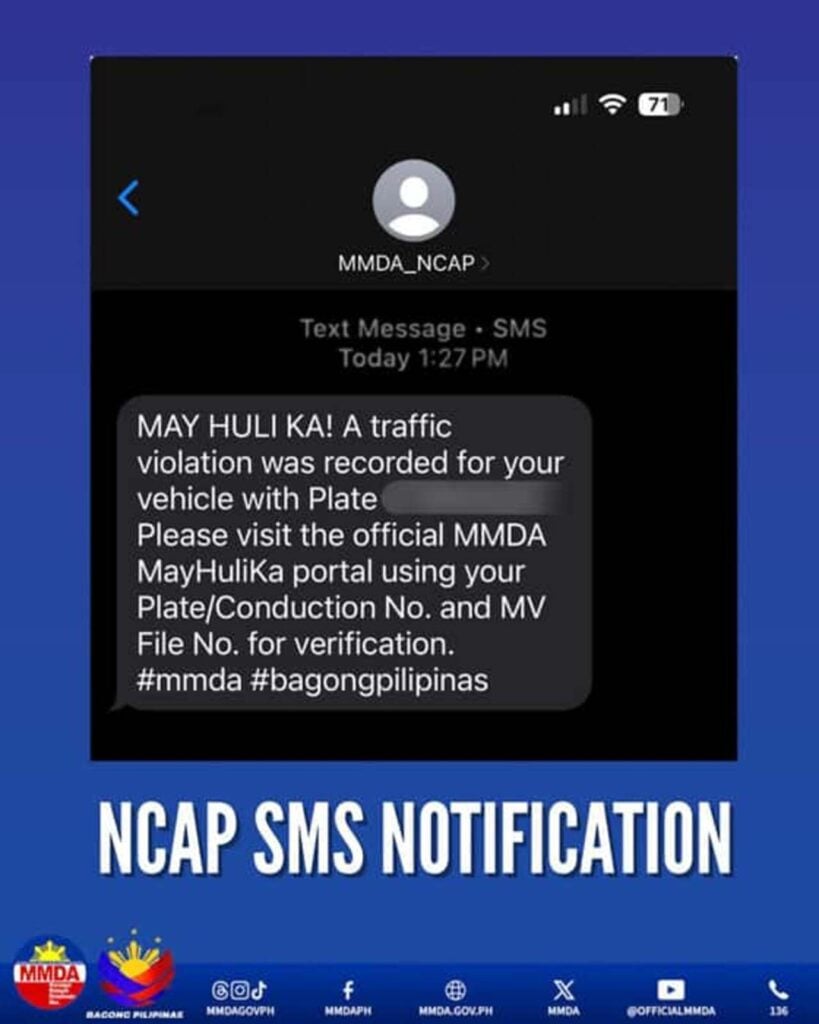
To protect drivers from scams, MMDA emphasized these key details:
- SMS sender ID: “MMDA_NCAP” (not a typical mobile number).
- Email sender: “no-reply@mmda.gov.ph.”
- No payment links included. Official texts and emails never ask you to click links or pay online.
Safety tip: Be wary of suspicious messages with links or requests for payment. Always double-check the sender’s details before responding.
Who Needs This?
Here’s a complete list of who needs to update their phone number and email address to receive NCAP notifications:
- Vehicle owners in Metro Manila whose cars are covered by the No Contact Apprehension Policy (NCAP).
- Motorists who changed phone numbers or email addresses but haven’t updated their LTMS profile.
- Car buyers who recently purchased a vehicle who need to transfer ownership and register their updated contact details.
- Former car owners who sold their vehicle but haven’t processed the transfer of ownership yet (to avoid receiving violations tied to the old car).
- Anyone managing fleet vehicles (like companies, government agencies, or transport operators) who must keep contact details accurate for multiple vehicles.
What You Need
To be able to update your mobile number or email address in the LTO LTMS portal, here are the things that you will need:
- Active LTMS account (username/email and password to log in at portal.lto.gov.ph).
- Valid mobile number (must be working and able to receive an OTP for verification).
- Active email address (accessible for updates and notifications).
- Stable internet connection (to access the LTMS portal smoothly).
Step-by-Step Guide (via LTO LTMS)
Updating your phone number or email is done via LTO LTMS portal and it only takes a few minutes.
Here’s how you can do it:
Step 1. Go to the official LTO LTMS portal: portal.lto.gov.ph.
Step 2. Log in using your username or email and password.
Step 3. From your dashboard, click Profile.
Step 4. Select the Contact tab.
Step 5. Update your mobile number and/or email address.
Step 6. Click Verify Number.
Step 7. Enter the One-Time Password (OTP) sent to your phone.
Step 8. Adjust your notification permissions to allow alerts.
Step 9. Hit Apply Changes.
Step 10. Log out once done.
That’s it! You’re now set to receive real-time NCAP violation alerts.
Cost and Duration
Updating your mobile number or email address in the LTO LTMS portal is completely free of charge. The process can be done online in just a few minutes, as long as you have access to your LTMS account. Once updated, your new contact details take effect immediately after verification. This means you can start receiving NCAP SMS and email notifications in real-time right away.
“No Record Found” on May Huli Ka website

MMDA also launched the May Huli Ka 2.0 website, where you can also check violations using your:
- Plate number
- Conduction sticker number
- Motor Vehicle File Number (MVFN)
But here’s something many don’t know:
- A “No Record Found” result only means there are no NCAP-recorded violations.
- It does not mean you are free of all traffic violations.
So, it’s still best to regularly monitor both your MMDA NCAP records and your LTO LTMS profile.
Frequently Asked Questions (FAQs)
For your reference, here are some common questions and answers about the NCAP notifications:
1. Do I need an active Internet connection to receive SMS alerts?
No. The SMS feature works even without an internet connection.
2. What if I don’t update my contact info?
You’ll continue to rely on notices by mail, which could be delayed, resulting in missed deadlines or penalties.
3. Can I ignore NCAP violations?
No. Ignoring violations may result in higher fines and problems when renewing your vehicle registration.
4. Is the SMS sender a regular mobile number?
No. It will appear as MMDA_NCAP.
5. Are online payment links in the messages legit?
No. Official notifications never include links for payment.
Video: NCAP Notifications
The MMDA also launched the May Huli Ka real time SMS and email notifications to make it easier to inform vehicle owners of their NCAP violations in hopes of helping them avoid penalties and other legal problems. To learn more about it, you may check out this video:
Need More Help?
For inquiries and other concerns, you may reach out to:
MMDA NCAP Office
- Contact Number: +632 8898 4200 loc. 1084
- Email: noncontact@mmda.gov.ph / ncap2@mmda.gov.ph
- MMDA Head Office: Julia Vargas Ave. cor. Molave St., Pasig City
- MMDA Hotline: 136
