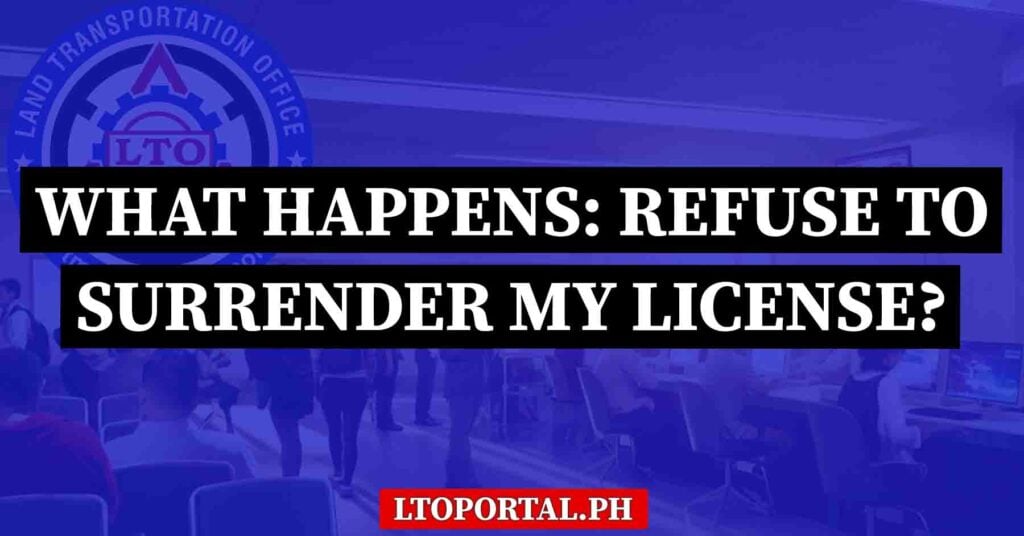Using unauthorized emergency lights is illegal in the Philippines, and drivers caught with these devices face a hefty fine, confiscation of the gadget, and even vehicle impounding for non-compliance. This is because illegal blinkers and sirens, especially the blue-and-red lights, can confuse other motorists and disrupt traffic, making the roads unsafe for everyone.
If you are planning on getting these flashing lights to “stand out,” you may want to rethink your decision, lest you end up burdened with steep fines for something you thought was harmless. Take note that emergency lights are meant for specific vehicle types and not everyone can use them, especially in the Philippines. This lays out everything you need to know about using emergency lights as well as the penalties, the laws behind them, and what you should do to stay out of trouble.

What are Emergency Lights

Emergency lights are special flashing devices installed on vehicles to signal that they are responding to urgent situations or need immediate right of way on the road. They are used by authorized groups like the PNP, AFP, fire trucks, ambulances, the NBI, and other official emergency units so the public can quickly identify them and give space when every second matters. Their proper use is guided by Presidential Decree 96, AO No. 1 Series of 1973, and LTO memoranda that clearly state who may use these lights and strictly prohibit their installation on private or unauthorized vehicles.
Installing illegal blinkers and sirens can trick other motorists into giving way, while others use them to skip traffic especially on busy highways. So, to keep the roads fair and safe for everyone, the government repeatedly reminds drivers to remove unauthorized accessories or face penalties.
Who Is Allowed to Use Emergency Lights and Sirens?
Only specific vehicles and government offices can use sirens, blinkers, and domelights. According to PD 96, AO No. 1 Series of 1973, and the LTO Memorandum dated July 23, 1998, these lights are only allowed for use as follows:
For Authorized Vehicles
- Armed Forces of the Philippines (AFP)
- Philippine National Police (PNP)
- National Bureau of Investigation (NBI)
- Fire Protection Bureau
- Land Transportation Office (LTO)
- Hospital ambulances
For Authorized Officials
- President of the Philippines
- Vice President
- Senate President
- Speaker of the House of Representatives
- Chief Justice of the Supreme Court
Note: Private vehicles, including cars of government officials who are not on the above list, are not allowed to use emergency lights.
What Happens if I Use Emergency Lights on My Vehicle
Using emergency lights on private vehicles is unauthorized and punishable by law. If you are caught doing so, you face the following consequences:
- ₱5,000 fine
- Confiscation of the device
- Possible vehicle impounding
- For repeat offenders: imprisonment and cancellation of vehicle registration
These penalties apply to anyone using sirens, blinkers, domelights, or any similar device without proper authority. The LTO imposes these penalties under Joint Administrative Order No. 2014-01, Presidential Decree 96, and various LTO memoranda.
Complete List of Penalties for Unauthorized Emergency Lights
For more details on the penalties of using unauthorized emergency lights, please see the list below:
For First Offense
- ₱5,000 fine
- Confiscation of the unauthorized device in favor of the government
- Vehicle impounding until:
- The fine is paid
- The illegal accessory is removed or corrected
- Demerit points added to the driver’s license
For Second or Subsequent Offenses
- Imprisonment of up to 6 months
- Cancellation or revocation of the vehicle’s Certificate of Registration
- Driver’s license suspension for one year
What You Should Do
For your reference, here are some things you need to remember to avoid getting trouble with the law:
- Check your vehicle for any blinkers, flashing lights, or dome-type emergency lights.
- Remove any unauthorized accessories immediately.
- Avoid buying or installing these devices unless your vehicle is officially authorized.
- Keep your vehicle stock or compliant with LTO rules to avoid penalties.
- Stay updated with announcements from the LTO, PNP, and local news agencies.
Illegal emergency lights may look harmless, but the penalties are heavy and enforcement is active. So, if you’re not an emergency responder or part of an authorized agency, it’s best to skip the blinkers and keep your vehicle road-legal.